DIGITAL MARKETING
How to Manage IT Risks in Modern Businesses

In today’s interconnected world, managing risks related to IT systems is essential for organizations to protect their data, maintain operations, and support long-term goals. Businesses that adopt robust IT risk management practices can prepare for potential challenges while safeguarding their digital assets.
The Foundations of IT Risk Management
IT risk management provides a structured process for identifying, analyzing, and addressing risks within an organization’s technological infrastructure. This approach ensures data remains secure and operations continue uninterrupted, even in the face of emerging challenges.
Key Components of IT Risk Management
- Identifying Risks: Spotting weaknesses in systems, networks, and procedures is the first step. These vulnerabilities may include malicious software, internal process gaps, or infrastructure flaws.
- Evaluating Threats: Understanding the likelihood and impact of potential risks helps prioritize which areas require immediate attention.
- Mitigating Risks: Taking steps to reduce exposure, whether by adding security measures, reviewing processes, or training staff, strengthens the overall security posture.
Each of these steps contributes to a cohesive strategy, equipping organizations to handle threats effectively and minimize disruptions.
Challenges in IT Risk Management
Although critical to operations, IT risk management faces various challenges that require careful attention.
- Shadow Applications: Departments often use tools that bypass IT oversight, which can introduce unmonitored risks into the system.
- Evolving Threats: Cybercriminals frequently change their tactics, making it necessary for businesses to continuously assess their defenses.
- Misaligned Communication: Effective management depends on seamless collaboration between technical teams and leadership. Miscommunication can lead to overlooked vulnerabilities.
Organizations that address these challenges proactively can build more secure and resilient systems.
Best Practices for IT Risk Management
Effective IT risk management relies on thorough planning, continual assessment, and implementing practices that protect against current and future threats.
1. Building a Reliable Framework
Adopting established frameworks, such as those developed by NIST or ISO, helps organizations create clear and actionable plans for managing risks. These frameworks ensure consistency and provide step-by-step guidance to secure systems and processes.
2. Prioritizing Risks Based on Impact
Not all vulnerabilities present the same level of concern. Conducting a business impact analysis enables organizations to determine which threats pose the greatest risks to operations and customer trust. For example, protecting sensitive data like customer information often takes precedence over optimizing less critical internal systems.
3. Incorporating Advanced Tools
Technology such as artificial intelligence and machine learning has changed how risks are identified and managed. These tools analyze patterns to predict potential threats, allowing organizations to act before an issue arises. Real-time threat analysis provides constant updates, ensuring businesses are aware of new vulnerabilities as they emerge.
4. Establishing Layered Security Measures
A comprehensive approach to security involves protecting devices, networks, and applications individually. For example:
- Devices should only be accessed by authorized users.
- Networks need to be monitored to prevent unauthorized activity.
- Applications must limit access to sensitive tools and information.
Implementing solutions like mobile device management (MDM) ensures consistent enforcement of security protocols. This central management approach is highlighted in integrating MDM, where such tools simplify oversight and bolster defenses against potential breaches.
5. Emphasizing Security Awareness
Employees play a critical role in reducing risks. Training programs should focus on practical ways to identify suspicious activities, such as phishing attempts or unauthorized requests. Regular workshops and realistic simulations ensure that staff remain alert to potential issues.
6. Meeting Legal and Regulatory Standards
Compliance with regulations like GDPR, HIPAA, or PCI DSS is not optional for many businesses. Regular audits and ongoing adjustments help ensure adherence while protecting customer data and avoiding penalties.
Integrating IT Risk Management into Business Strategy
For risk management to be effective, it needs to be embedded in every part of an organization’s strategy. Treating it as a siloed activity weakens its effectiveness and overlooks the broader context in which these risks exist.
Connecting Risk Management to Business Goals
Risk assessments must reflect the organization’s larger priorities. For example, a company focusing on customer retention might prioritize risks that could impact service reliability or data security. Integrating risk management with strategic planning ensures efforts align with what matters most.
Using Assessments to Inform Decisions
Frequent evaluations provide essential insights into areas of vulnerability. These assessments highlight where immediate action is needed and guide resource allocation decisions. Insights from the essentials of IT risk management demonstrate how structured processes make prioritization and action more effective.
Proactive Measures for Risk Mitigation
Staying ahead of potential threats requires consistent effort and the implementation of proactive measures that address risks before they escalate.
Regular Audits and Testing
Routine audits and penetration testing help identify and fix vulnerabilities in IT systems. These measures ensure that existing controls are still effective and uncover areas where adjustments might be necessary. Periodic reviews provide an added layer of assurance that the organization is adequately protected.
Continuous Monitoring
Effective risk management requires constant vigilance. Tools that track system activity in real time help organizations respond to threats quickly. Dashboards and alerts keep teams informed and ready to act whenever unusual activity is detected.
Preparing for Incidents
Despite taking precautions, no system is immune to problems. A well-designed incident response plan ensures teams are ready to address issues when they occur. Regular drills and reviews of these plans help employees respond swiftly and limit potential damage.
Strengthening Collaboration Between IT and Leadership
A lack of understanding between IT teams and leadership can hinder effective risk management. Technical teams often discuss risks in complex terms that fail to highlight their broader implications. Leaders need to see how these risks affect operations and goals, which calls for presenting issues in a straightforward way. For example, instead of describing a software vulnerability purely in technical jargon, it helps to show how it could result in lost revenue or service interruptions.
Regular meetings that bring technical teams and decision-makers together help to close this gap. These discussions should include specific risks, their potential impacts, and plans for mitigation. When both sides communicate clearly, organizations can develop practical solutions that reflect both technical needs and business priorities.
The Role of Incident Analysis in Improving Resilience
When an incident occurs, the immediate priority is often restoring functionality. However, the lessons learned from such events are just as valuable. Analyzing what happened allows teams to understand weaknesses in their defenses. This process identifies gaps in existing measures and informs improvements.
An effective analysis begins by reviewing the steps that led to the issue. For instance, if an email phishing attack bypassed security, teams might discover that user training or email filters need to be improved. Learning from these findings enables organizations to strengthen their approach and prevent future incidents of the same kind.
Expanding Risk Management to Include Third-Party Vendors
Relying on third-party services can introduce risks that organizations might not immediately recognize. Vendors with weak security measures can create entry points for cyberattacks, leaving internal systems vulnerable. This is why thorough evaluation and ongoing monitoring of third-party providers are essential.
Before forming a partnership, companies should assess a vendor’s security policies to ensure they align with internal standards. Once the relationship is established, regular reviews keep both parties accountable. Additionally, adopting tools that track third-party risks in real time offers added visibility, helping to address vulnerabilities as they arise.
Adapting Risk Management for Remote and Hybrid Workforces
With employees working outside the office more frequently, traditional approaches to security may no longer apply. Personal devices and unsecured networks pose unique challenges that require updated strategies.
Establishing clear guidelines for remote work is essential. These might include mandating secure connections, such as virtual private networks (VPNs), and requiring robust authentication methods like multi-factor authentication (MFA). Providing employees with secure, company-managed devices further reduces risks associated with personal technology.
Mobile device management (MDM) plays a significant role in addressing these challenges. By allowing IT teams to enforce policies and update devices remotely, MDM ensures that employees can work safely from anywhere. As described in integrating MDM, these tools simplify managing security across distributed teams while maintaining oversight.
Measuring the Effectiveness of Risk Management Efforts
It’s not enough to implement risk management practices; organizations must also measure their success. Monitoring performance indicators shows whether strategies are working and helps identify areas needing improvement. Common metrics include the time it takes to detect and resolve threats, the frequency of security incidents, and the number of vulnerabilities addressed.
For example, tracking how long it takes to patch a known vulnerability provides insight into operational efficiency. If response times are slower than expected, additional resources or training may be required. Measuring outcomes also gives leadership tangible data to justify investments in security and risk management.
Building a Culture of Accountability
Risk management succeeds when everyone in an organization takes responsibility for security. While IT teams lead the effort, individual actions play a major role in its success. Encouraging accountability at every level fosters a stronger security posture.
Employees need to understand their role in protecting systems and data. Providing regular training and clear policies equips them to recognize threats, such as phishing attempts or suspicious activity. Recognizing employees who follow best practices reinforces positive behavior and helps establish security as a shared priority.
For example, organizations might create programs that reward employees who identify potential risks. Such initiatives highlight the importance of individual contributions while demonstrating how small actions can prevent larger issues.
Preparing for the Future of IT Risk Management
The methods used to manage IT risks today may not fully address tomorrow’s challenges. As technology evolves, organizations must adapt their strategies to keep up with new threats. This requires a combination of proactive planning, ongoing education, and investments in emerging technologies.
Artificial intelligence, for instance, is becoming a valuable tool for detecting anomalies and predicting risks. However, relying solely on technology is insufficient. Organizations need policies and training to complement these tools and ensure they are used effectively.
Regulations will also continue to shape how companies approach risk management. Staying informed about changes in legal requirements ensures compliance and reduces exposure to penalties. Preparing for these shifts positions organizations to maintain robust security while adapting to new conditions.
Conclusion
IT risk management is no longer optional in today’s technology-driven environment. By adopting proactive strategies, fostering collaboration between IT and leadership, and continuously analyzing and refining risk management practices, organizations can safeguard their operations and adapt to evolving challenges. A structured approach not only minimizes vulnerabilities but also builds resilience, ensuring that businesses can thrive even in uncertain conditions.
DIGITAL MARKETING
How to Pick a Reliable Website to Buy Social Media Likes
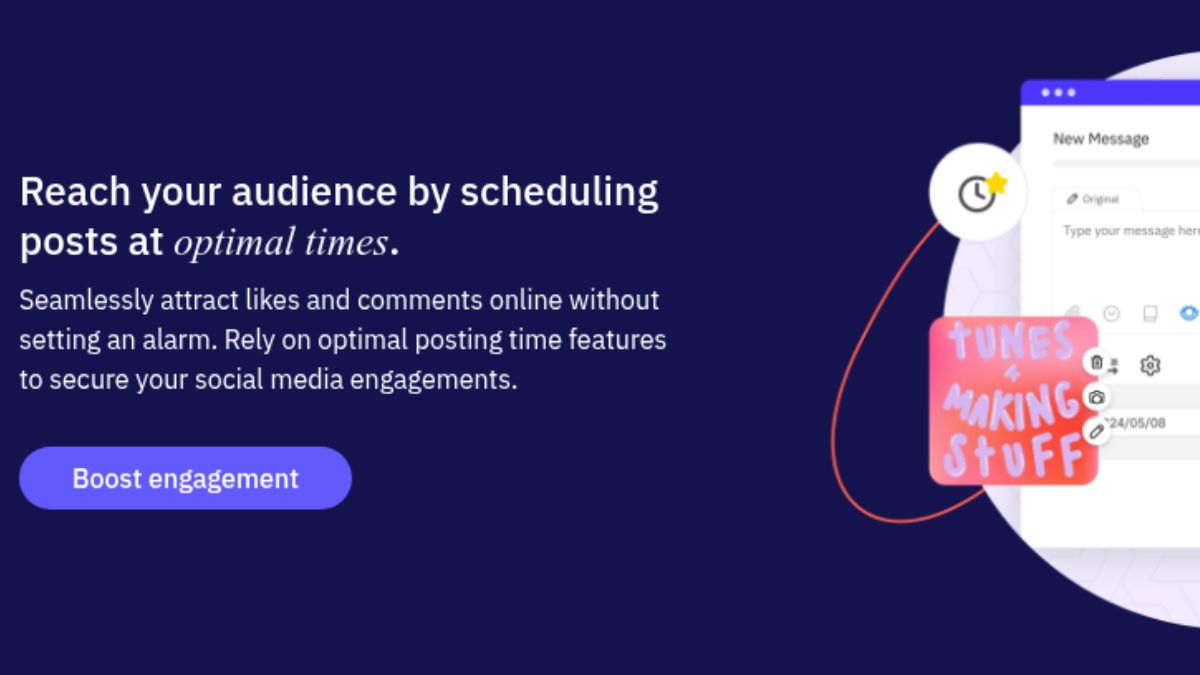
Engagement is the most important element of social media success, and likes are the most important element in increasing credibility and visibility. Whether you are a business, content creator, or influencer, buying likes can assist in creating social proof and increasing the visibility of your content. But with numerous websites providing social media likes, it is imperative to select a reliable provider to maintain security, authenticity, and long-term gains.
Seek for Authenticity and Real Engagement
The first and the most significant consideration in choosing a site is that it must deliver real likes from genuine users. There are some services that employ bots or fake accounts, which result in artificial engagement without any real worth.
In order to prevent this, go for sites that ensure likes from active and legitimate accounts. You may determine the legitimacy of a service by checking reviews, observing openness in their strategy, and studying sample data from the only site that sells real likes.
Explore Customer Reviews and Reputation
A legitimate site should possess good customer feedback and a superb reputation. Check online reviews, testimonials, and ratings on third-party review sites before buying. Social media groups and discussion forums can also be good predictors of user experiences with different services.
Be cautious of sites with very low customer reviews or no reviews at all. A company with good customer testimonials and a track record of successful customers is in a better position to provide quality engagement and protect your social media account from potential risks.
Look for Privacy Policies and Secure Payment Options
Security is a concern when purchasing social media likes since you may be prompted to provide payment details or account credentials. A good site should offer secure payment options, such as credit card processing that uses encryption. Avoid using sites that ask for your social media password since they will most likely be scams or lead to account hacking.
Also, look at the privacy policy of the website to ensure that your data will not be made accessible to third parties. Good services respect customers’ privacy and clearly state their terms of service.
Assess Delivery Speed, Packages, and Pricing
Though cost is significant, very cheap services are probably signs of low-quality interaction or likes generated by bots. Evaluate several providers and compare their prices relative to the value they bring. Trusted websites will give you clear-cut pricing and options for several package deals so that you can select what suits your requirements best.
Be careful of the speed of delivery too—likes that appear too suddenly tend to look fabricated and get flags on social media sites. Organic, slow-built likes are always better as it keeps your reputation intact and also prevents algorithm punishment.
Check Customer Support and Refund Policies
A good site should have great customer support and a reasonable refund policy. Check for services that offer support via email support, live chat, or a separate help center. If a site has unclear contact information or is slow to respond to questions, it might not be reliable.
Also, check if they have a money-back guarantee in case of low-quality likes or failed services. Platforms that value quality service will have open policies and responsive customer care to guarantee customer satisfaction.
Choosing the only site that sells real likes can help boost engagement, but it’s important to invest in reputable companies that prioritize real likes, gradual delivery, and account security. When done correctly, purchasing likes can be a valuable part of your social media growth strategy, enhancing your online presence and credibility.
DIGITAL MARKETING
How Custom Internal Tools Can Improve Team Collaboration and Productivity

What Are Custom Internal Tools?
Custom internal tools are software solutions designed to meet a company or organization’s unique needs. Unlike off-the-shelf software, these tools are tailored to optimize team workflows and improve efficiency. By addressing a business’s specific challenges, custom tools help streamline processes, reduce time spent on repetitive tasks, and enhance collaboration across departments. Whether for project management, communication, or data processing, custom tools enable teams to focus on their core responsibilities and deliver better results.
With the right custom tools, teams can automate manual tasks and create more seamless workflows. For example, Pythagora offers customizable automation solutions that allow businesses to enhance their development and testing processes. These tailored tools help employees save time, improve productivity, and ensure smoother collaboration. Integrating customized tools into daily activities can help organizations create a more productive and efficient workplace, resulting in improved decision-making and quicker problem-resolution.
Benefits for Team Collaboration
The implementation of custom internal tools significantly enhances team collaboration by breaking down silos within an organization. These tools centralize information and provide a unified platform for team interaction, essential in facilitating smooth communication. Companies that improve their communication strategies see a substantial increase in productivity—up to 25%. Custom tools eliminate the confusion and redundancy that often arise from fragmented communication channels by offering a centralized location for sharing resources, managing tasks, and tracking project progress. This centralized approach streamlines operations and fosters a collaborative atmosphere where team members feel more connected and aligned toward common goals, ultimately driving higher innovation and productivity.
Enhancing Productivity
Tailored internal tools enhance productivity by streamlining regular tasks and allowing employees to concentrate on more important work. These tools’ capacity to optimize processes is unmatched, as they decrease redundancies and cut down the time spent on repetitive tasks. Employing automation through custom software can yield up to a 20% improvement in operational efficiency. This is significant when considering the competitive landscape, as businesses seek to optimize resources and increase output. By providing solutions tailored to business needs, companies can streamline decision-making processes and act quickly on emerging opportunities, thus minimizing bottlenecks. Employees benefit from a more efficient workflow, which maximizes productivity and enhances job satisfaction as they engage in meaningful, impactful work.
Designing Effective Tools
Designing practical internal tools requires a strategic approach based on user engagement and analysis. Using firsthand experiences from end-users, conducting interviews, surveys, and direct observation can help identify pain points, workflow inefficiencies, and feature preferences. Constructive feedback at multiple stages of the development process ensures the tools are user-friendly and aligned with actual work practices.
Semi-simple integration with existing systems is crucial to avoid operational disruptions and ensure high user adoption rates. It is essential to work closely with IT departments to understand technical constraints and test interoperability with various software environments.
Continuous iteration and rigorous testing should be standard practice, incorporating agile methodologies for frequent updates based on user feedback and evolving requirements. Rigorous testing phases, including unit testing, system testing, and user acceptance testing (UAT), should be implemented to identify bugs and ensure reliability.
Adopting analytics and performance metrics post-deployment can guide future enhancements and facilitate a proactive approach to addressing any issues. This dedication to flexibility guarantees that the tools stay pertinent despite technological progress and prepares organizations to react efficiently to changing business landscapes.
Considerations and Challenges
Despite their advantages, custom internal tools have challenges that require careful consideration. The initial investment for developing bespoke solutions can be higher than purchasing ready-made software, and it often necessitates navigating a learning curve for employees. Strong training initiatives ensure a seamless transition and promote widespread acceptance. Additionally, data security is a critical factor; organizations must implement thorough strategies to safeguard sensitive data, ensuring that tools are protected from breaches and unauthorized access. While these challenges are present, effectively tackling them can lead to successful execution and enduring advantages.
DIGITAL MARKETING
From Viral to Valuable: Creating Impactful Social Media Marketing Campaigns

In today’s digital-first world, social media marketing has become a cornerstone of brand growth and customer engagement. While going viral might seem like the ultimate goal, the true measure of success lies in creating campaigns that deliver long-term value. This article explores how businesses can transition from chasing viral moments to building impactful, value-driven social media marketing campaigns that resonate with audiences and drive meaningful results.
The Allure of Viral Social Media Marketing
The idea of going viral is undeniably appealing. A single post, video, or hashtag can catapult a brand into the spotlight, generating millions of views, shares, and likes overnight. Viral campaigns often create a sense of instant success, but they come with a caveat: virality is fleeting.
While viral moments can boost visibility, they don’t always translate into sustained engagement or conversions. For example, a funny meme might get shared widely, but if it doesn’t align with your brand’s core message or target audience, it may fail to drive meaningful results. This is where the shift from viral to valuable becomes crucial.
What Makes a Social Media Marketing Campaign Valuable?
A valuable social media marketing campaign goes beyond likes and shares. It focuses on creating meaningful connections with your audience, driving actionable outcomes, and aligning with your brand’s long-term goals. Here are the key elements of a valuable campaign:
- Audience-Centric Content
Understanding your audience is the foundation of any successful social media marketing strategy. Valuable campaigns are tailored to the needs, preferences, and pain points of your target demographic. Use analytics tools to gather insights about your audience’s behavior, interests, and engagement patterns. - Clear Objectives
Every campaign should have a defined purpose. Whether it’s increasing brand awareness, driving website traffic, or boosting sales, your goals should guide your content creation and distribution strategy. - Authenticity and Storytelling
Audiences crave authenticity. Share stories that reflect your brand’s values, mission, and personality. Authentic storytelling fosters trust and emotional connections, making your campaigns more memorable and impactful. - Consistency
Consistency in tone, style, and posting frequency helps build brand recognition and loyalty. A valuable campaign isn’t a one-off effort; it’s part of a cohesive social media marketing strategy. - Measurable Results
A valuable campaign is one that delivers measurable outcomes. Use metrics like engagement rates, click-through rates, and conversion rates to evaluate the success of your efforts and make data-driven improvements.
Steps to Create Impactful Social Media Marketing Campaigns
1. Define Your Goals and KPIs
Before launching a campaign, clarify what you want to achieve. Are you looking to increase followers, generate leads, or promote a new product? Set specific, measurable goals and identify key performance indicators (KPIs) to track your progress.
2. Know Your Audience
Conduct thorough research to understand your audience’s demographics, interests, and online behavior. Use this information to create content that resonates with them. Tools like Facebook Insights, Instagram Analytics, and Google Analytics can provide valuable data.
3. Craft Compelling Content
Content is the heart of any social media marketing campaign. Focus on creating high-quality, visually appealing, and engaging content that aligns with your brand’s voice. Experiment with different formats, such as videos, infographics, polls, and user-generated content, to keep your audience engaged.
4. Leverage Storytelling
Stories have the power to evoke emotions and drive action. Share behind-the-scenes glimpses, customer success stories, or narratives that highlight your brand’s mission. For example, Dove’s “Real Beauty” campaign used storytelling to challenge beauty stereotypes, creating a lasting impact.
5. Engage with Your Audience
Social media is a two-way street. Respond to comments, messages, and mentions to foster a sense of community. Encourage user-generated content by running contests or asking followers to share their experiences with your brand.
6. Collaborate with Influencers
Influencer partnerships can amplify your reach and credibility. Choose influencers whose values align with your brand and whose followers match your target audience. Micro-influencers, in particular, often have highly engaged audiences and can deliver strong results.
7. Optimize for Each Platform
Different social media platforms have unique features and audience expectations. Tailor your content to suit each platform. For example, Instagram favors visually-driven content, while LinkedIn is ideal for professional and thought-leadership posts.
8. Monitor and Adjust
Track your campaign’s performance using analytics tools. Identify what’s working and what’s not, and make adjustments accordingly. A/B testing can help you refine your approach and maximize your results.
Examples of Valuable Social Media Marketing Campaigns
- Nike’s “Just Do It” Campaign
Nike’s campaign is a prime example of value-driven social media marketing. By focusing on empowerment and inclusivity, Nike has created a lasting connection with its audience, transcending the pursuit of virality. - Starbucks’ #RedCupContest
Starbucks’ annual holiday campaign encourages customers to share photos of their red cups for a chance to win prizes. This user-generated content strategy not only boosts engagement but also creates a sense of community around the brand. - Airbnb’s #WeAccept Campaign
Airbnb’s campaign promoting diversity and acceptance resonated deeply with its audience. By aligning with a social cause, Airbnb demonstrated its values and strengthened its brand identity.
The Long-Term Impact of Valuable Campaigns
While viral moments can provide a temporary boost, valuable social media marketing campaigns deliver long-term benefits. They build brand loyalty, foster customer relationships, and drive sustainable growth. By focusing on creating meaningful content and engaging with your audience authentically, you can turn fleeting attention into lasting impact.
Conclusion
In the ever-evolving landscape of social media marketing, the shift from viral to valuable is essential for long-term success. By prioritizing audience-centric content, clear objectives, and measurable results, businesses can create campaigns that not only capture attention but also drive meaningful outcomes. Remember, the true power of social media marketing lies in its ability to build connections, inspire action, and deliver value—one post at a time.
-

 BLOG1 year ago
BLOG1 year agoATFBooru: A Hub for Animated Art and Community
-

 CONSTRUCTION1 year ago
CONSTRUCTION1 year agoBuilding a Home Gym in Your Basement (7 Key Renovation Tips)
-

 BLOG1 year ago
BLOG1 year agoFictionmania: A Deep Dive into the World of Transformative Stories
-

 LIFESTYLE1 year ago
LIFESTYLE1 year agoVersatile Living: Stylish Indoor Outdoor Rugs with Eco-Friendly Appeal
-

 GAMES1 year ago
GAMES1 year agoSnow Rider 3D: Unblocked Tips and Tricks for Gamers
-

 LIFESTYLE1 year ago
LIFESTYLE1 year agoAchieve Elegance with Chic Blue Formal Dresses and Redken Professional Hair Care for All Hair Types
-

 BLOG1 year ago
BLOG1 year agoGIFHQ: A Comprehensive Guide
-

 BLOG1 year ago
BLOG1 year agoVincent herbert new wife: A Detailed Overview
